2010
a sad confession
maura @ 9:57 pm
I’ve had my laptop for over a year now, and have been proud to have very little closed, corporate software installed. A few smallish applications here and there — e.g., BBEdit, Omnigraffle — all fully purchased, thank you very much. But I’d avoided the big evil: Microsoft Office. Instead I went with OpenOffice, the open source, freely available word processing/spreadsheet/presentation software alternative.
The interface is a little clunky, but I’ve gotten used to it by now and I know which menu options have all of the tools I commonly use. Sometimes there’s a bit of weirdness moving files between OpenOffice on my home machine and Word on my PC at work, but it’s not that big of a deal. Usually it’s just on the order of bullets being replaced with little checkboxes or something similarly innocuous. The bullets print out okay so I figure all’s well that ends well.
There is one quite significant stumbling block with OpenOffice though, and that’s the presentation software. No matter how hard I try, bad things seem to happen when I move a file back and forth between OpenOffice presentation and PowerPoint. Backgrounds disappear, fonts go wacky, I can’t print the slides in Notes view, that sort of thing. For the past year I’ve managed this mostly by creating all of my presentations at work using PowerPoint, since it’s pretty much guaranteed that any computer I’ll need to use for a presentation will have PP and not OO. But this weekend I hit the wall with that strategy. I’m giving a presentation at the end of the week, and it’s a long enough talk that I really need to be able to create my slides while I’m at home. The presentation is at a conference, and I realized yesterday that I’m just not willing to leave things to chance by using OpenOffice to make my slides.
So I installed Microsoft Office on my machine yesterday. The whole kit + kaboodle, even Entourage (does anyone even use that? what the heck does it even do?).
It makes me feel low. I wanted to stick with the open source stuff. I hate the MS monopoly. But then I realized that I hadn’t even gotten away from it when I was relying solely on OpenOffice: I never once saved a file in the native OpenOffice format. Every file I have is saved as a .doc or a .xls, which I needed to do so I could use the files at work as well as at home. I was locked in to the closed source system without even using the applications.
Now I’m part of the MS matrix again, sigh. Except that the joke’s on me, in two ways:
1. The interface for the Mac version of Word is significantly different than for the PC version, so I’m kind of lost when it comes to menu options.
2. Word and Excel display with such a high resolution that I need to increase the view size to comfortably compose text. I hate it when I get docs from folks who have the view cranked up to 150%, now I know why they do it!
I guess I will get used to these new “features.” But in the meantime I am still using OpenOffice to view .doc and .xls files. Old habits, etc.
3 comments on “a sad confession”
Though the reason I didn’t have that stuff for a long time wasn’t due to any anti-MS feelings (Students Against MS!) but because I was poor!
For plain text that doesn’t need any kind of formatting I used to <3 BBEdit, holdover from the days when I did lots of HTML. But now I like WriteRoom which does this awesome thing and takes over the entire screen, no menus or taskbars or anything! Just yr text and a word count. It’s a procrastination buster par excellance!
Really all I am using is the big P — still can’t bring myself to use Word or Excel. But oy, powerpoints are big — this one for my presentation is 8mb and counting!

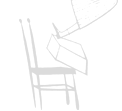
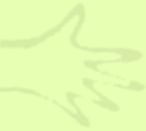


Hey, me too — entourage, wtf? Also the big P I think is powerpoint but I don’t use that either. It was hard living w/o Word, though. For court-o-rama I use TextWrangler, which is what the techie half of c-o-r recommended. He’s smarter than I am!